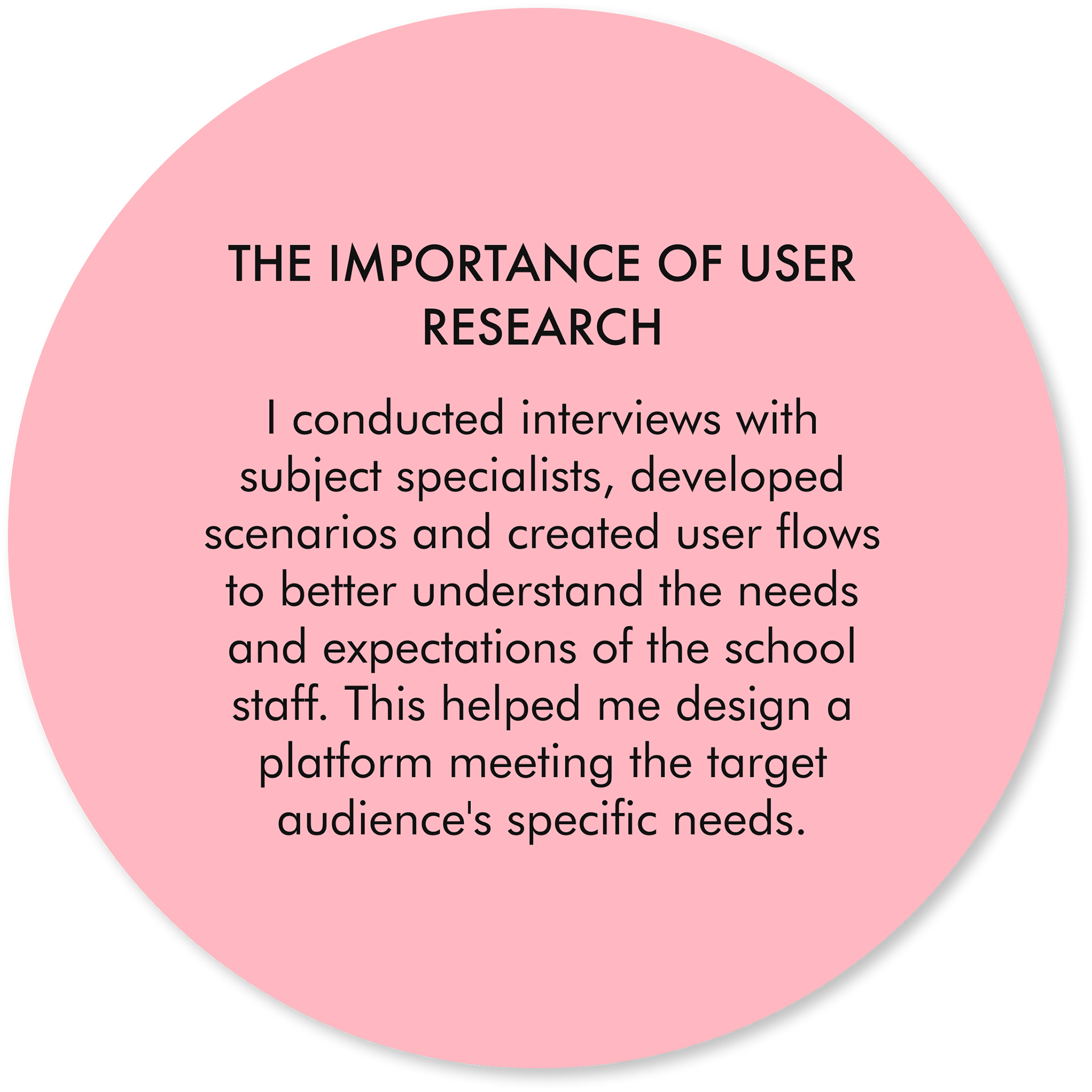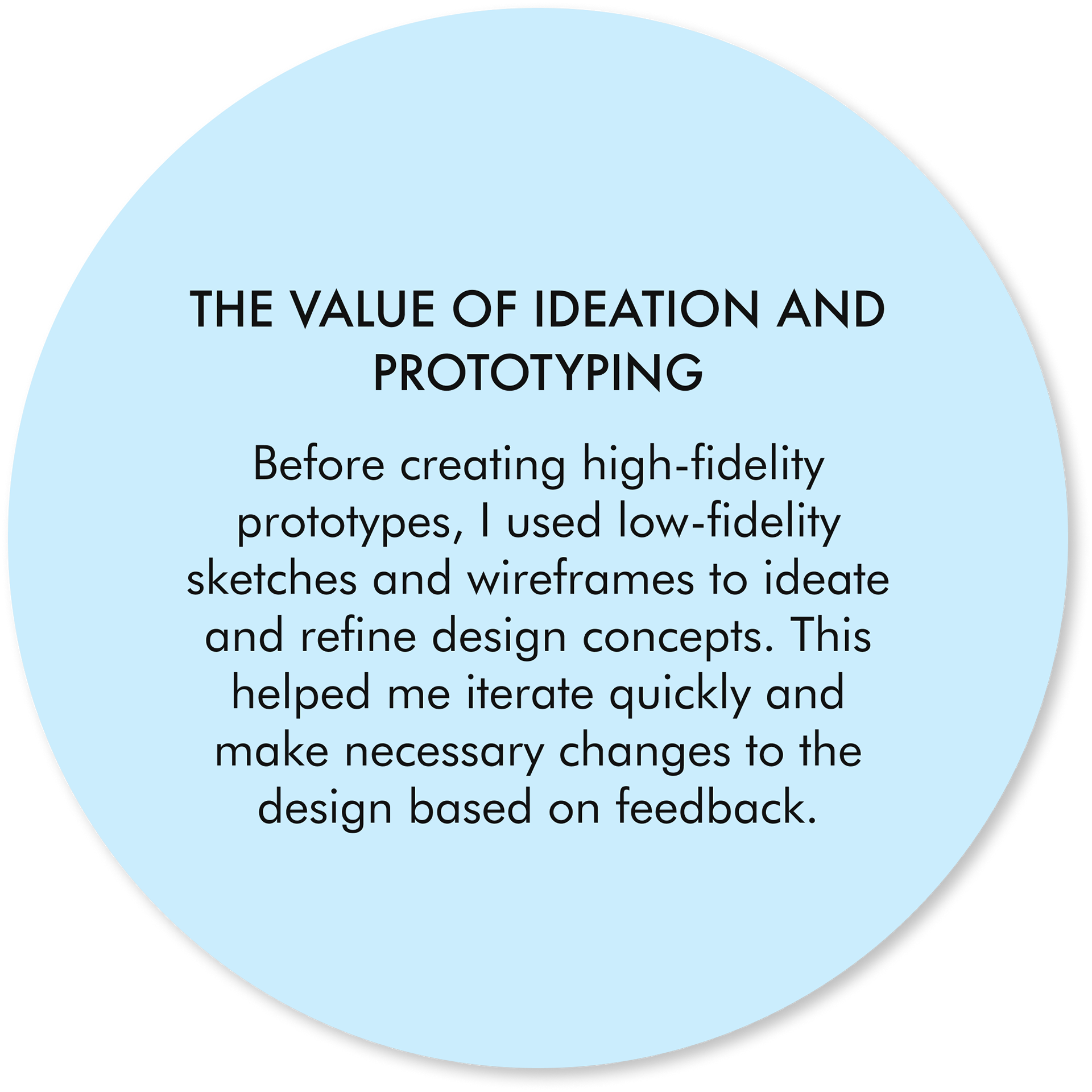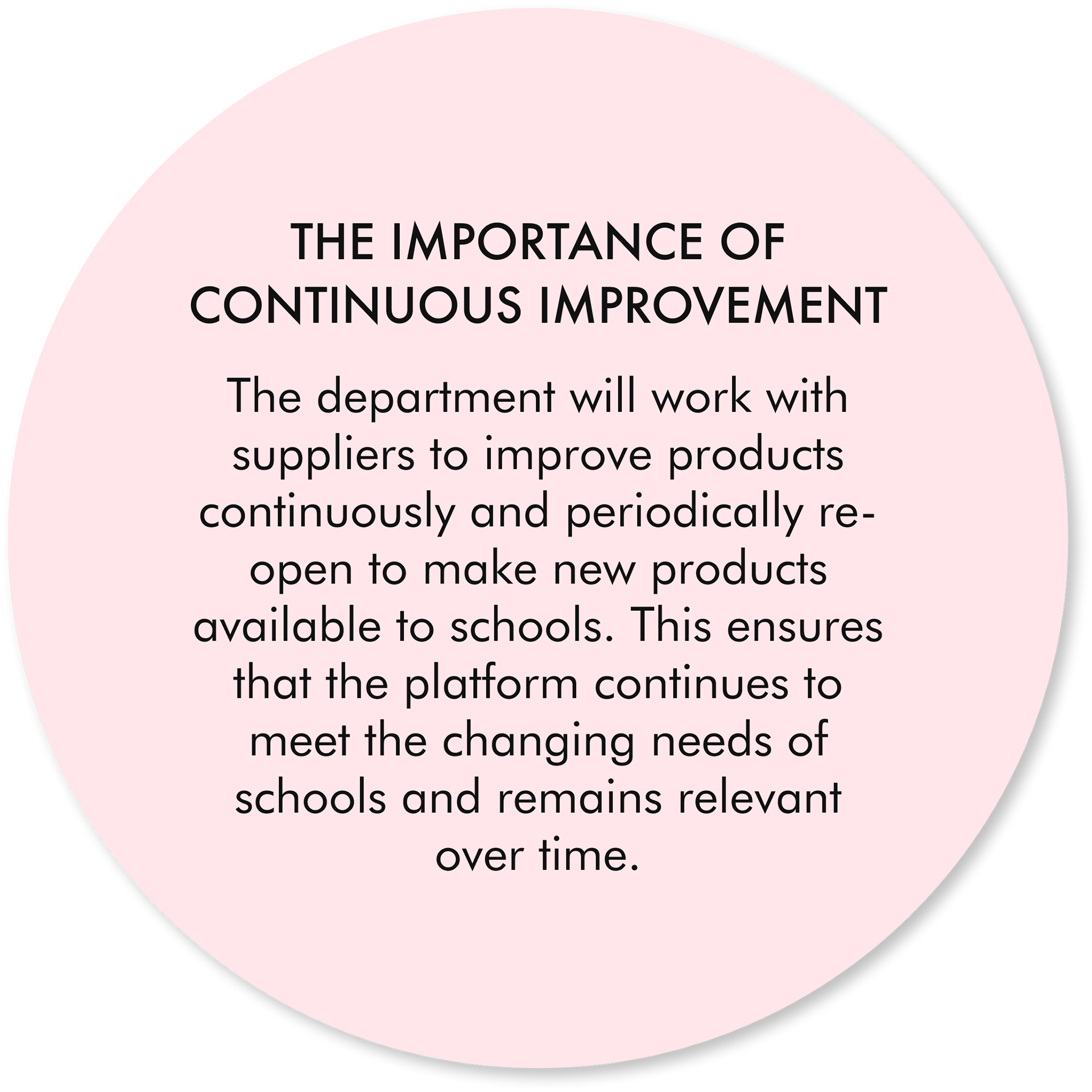STUDENT ADMINISTRATION MARKETPLACE
NSW DEPARTMENT OF EDUCATION
Overview
The department is creating a student administration products marketplace to enable schools to select the most suitable product or combination to meet their specific requirements. The panel will comprise cloud-based products that are readily available and support school administration across five categories: student administration, school management and operations, timetabling, parent/carer communications and consent, and student finance. The central focus of the panel is to provide schools with software that minimises administrative workload while prioritizing their needs.
Team
Rod Victoria, Emily Huang
Role
UX/UI Designer
Duration
Nine weeks
Tools & Methods
Research | Scenarios | User flow | Ideation | Sketches | Wireframes | Prototypes
The Problem
TECHNOLOGY ACCESS AND UTILISATION CHALLENGES
The current process for schools to access software, services, and digital products is often time-consuming and confusing. Many schools need to know where to start or what options are available. This can result in schools not utilizing technology to its full potential or making suboptimal choices that do not meet their needs.
Furthermore, the lack of a centralised platform to access these resources can lead to inefficiencies and redundancies, with schools having to spend additional time and resources searching for and managing different software and services.
The Solution
ESTABLISHING THE PLATFORM
The Student Administration Marketplace will provide a centralised platform for schools to access cloud-based student administration products. It will simplify the process of selecting and purchasing software, minimise administrative burdens, and set standards for technical compliance and support.
The solution will streamline school administration processes, increase the effectiveness of technology utilisation, and provide continuity for schools already using products on the panel. The panel will work with suppliers to improve products continuously. It will periodically re-open to make new products available to schools.
The Research
INTERVIEWS WITH USERS & SUBJECT SPECIALISTS
During this phase, I encountered a constraint when I needed to speak directly to users, but the Department of Education prevented me from contacting school personnel. To solve this problem, I spoke with subject specialists within the organization instead.
I conducted three remote interviews with them, each lasting an hour and consisting of approximately ten questions. A scribe took notes to help me capture the main points of each interview.
Combining the insights from these interviews with the results of nine other interviews conducted by stakeholders before my involvement with the project, I could identify trends, groupings, and corresponding insights.
These interviews played a crucial role in enabling me to identify user needs, validate assumptions, adopt a personalized approach, and improve overall efficiency. The followings are some examples.
QUESTIONS
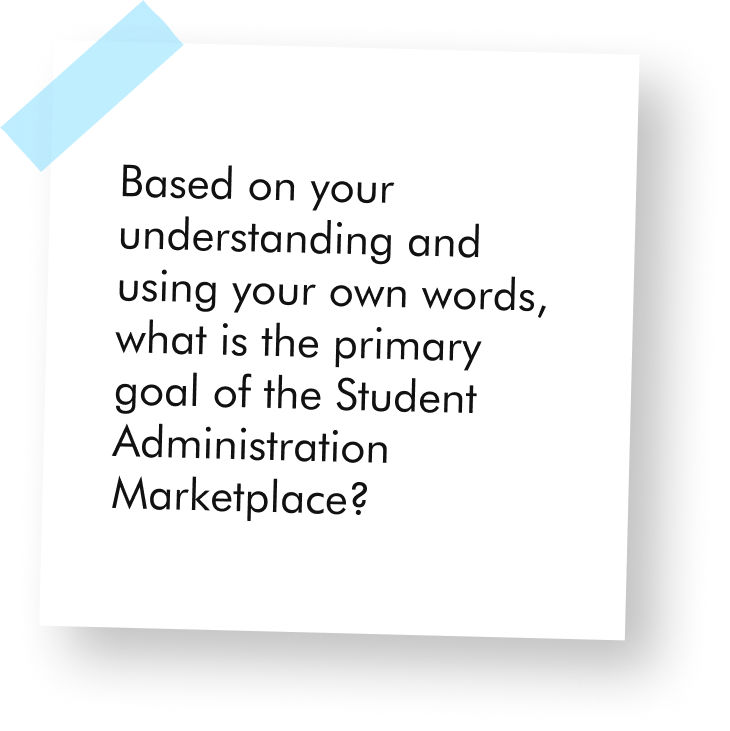
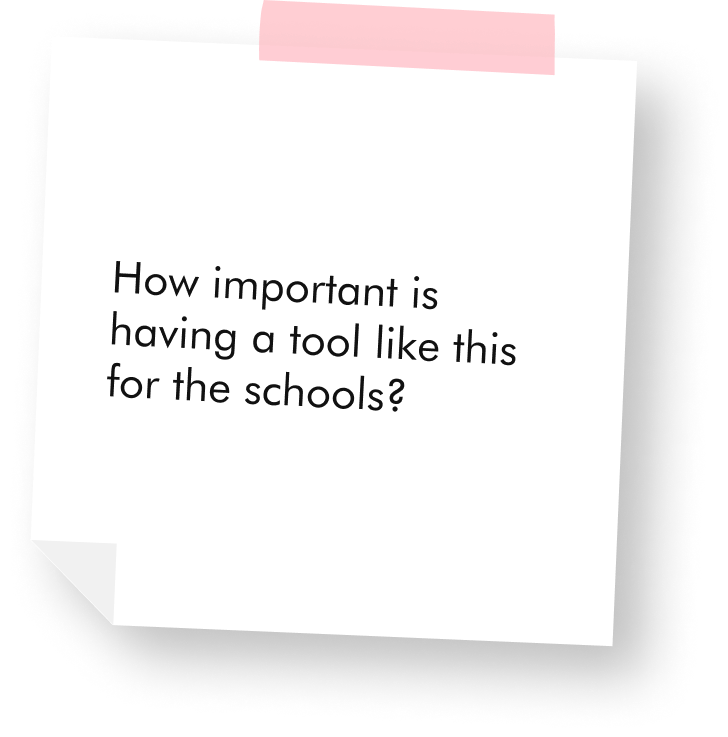
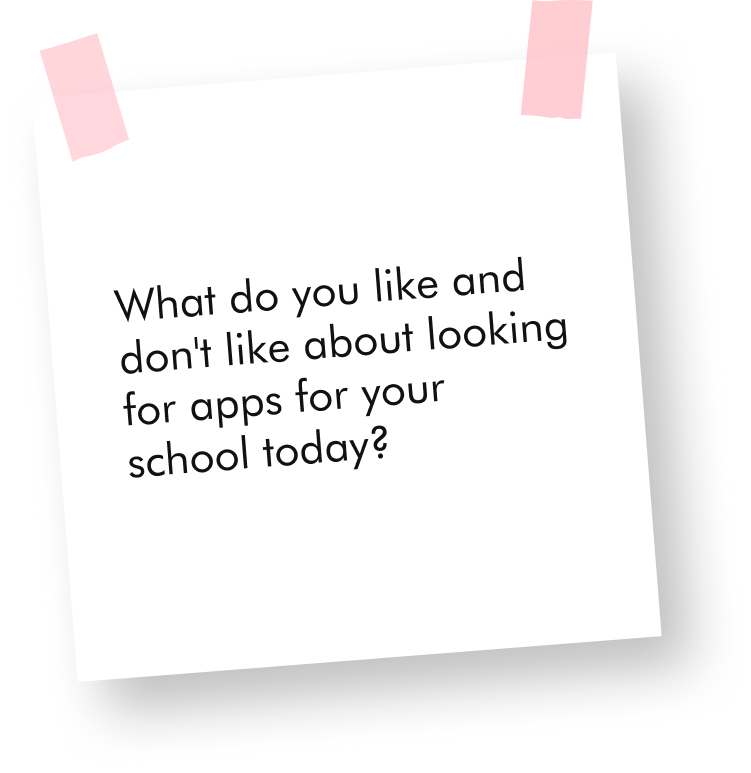
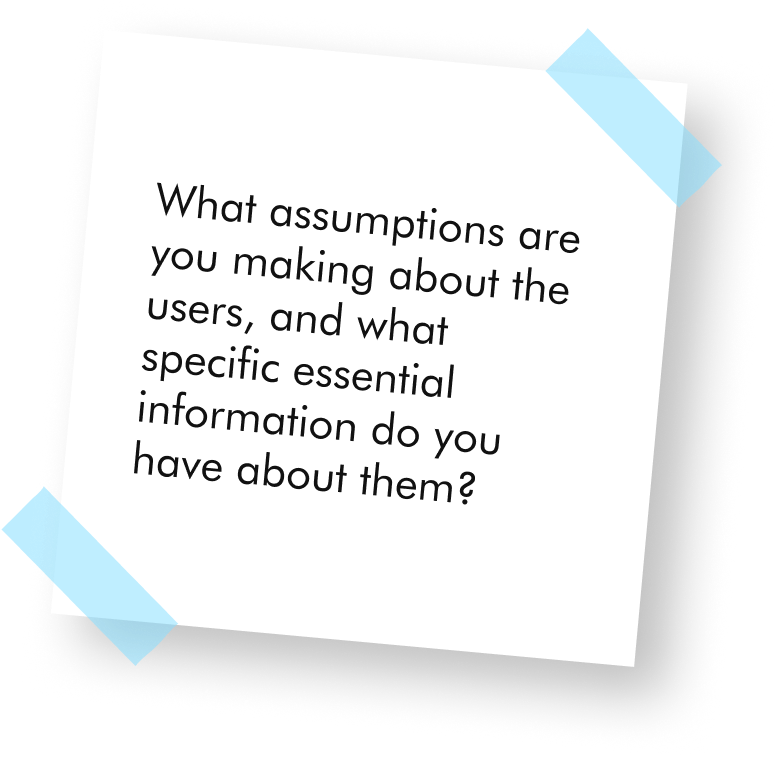
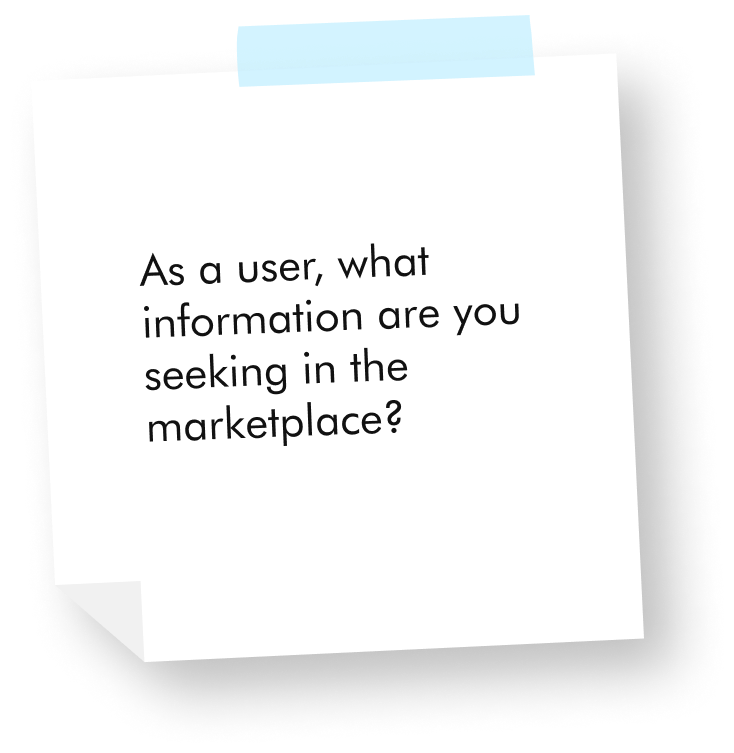
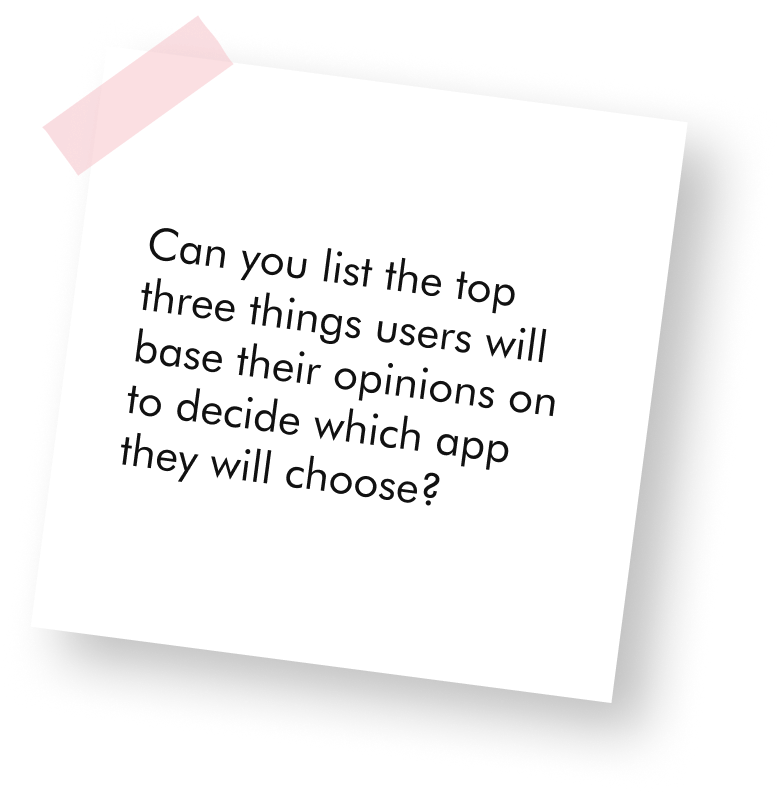
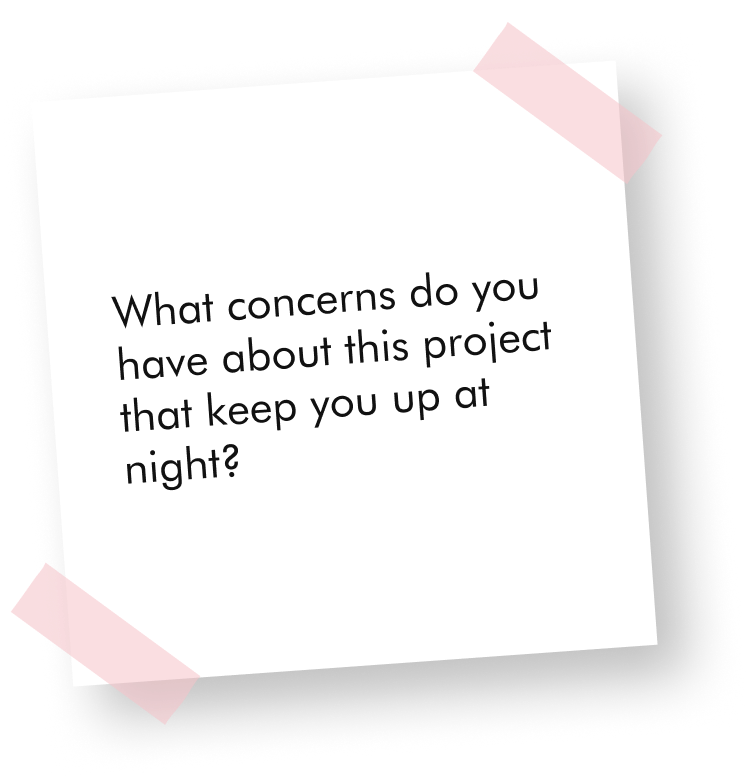
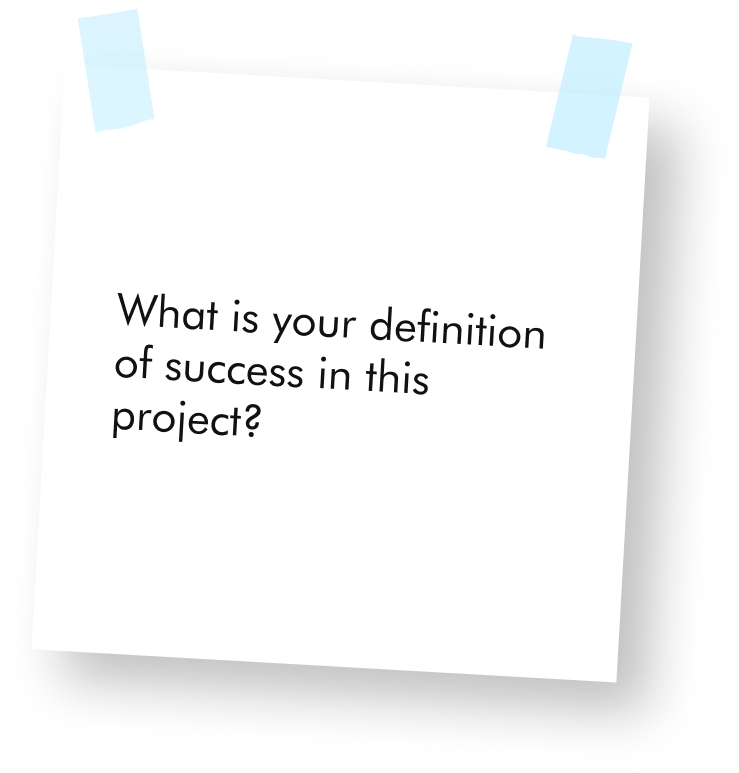
INSIGHTS
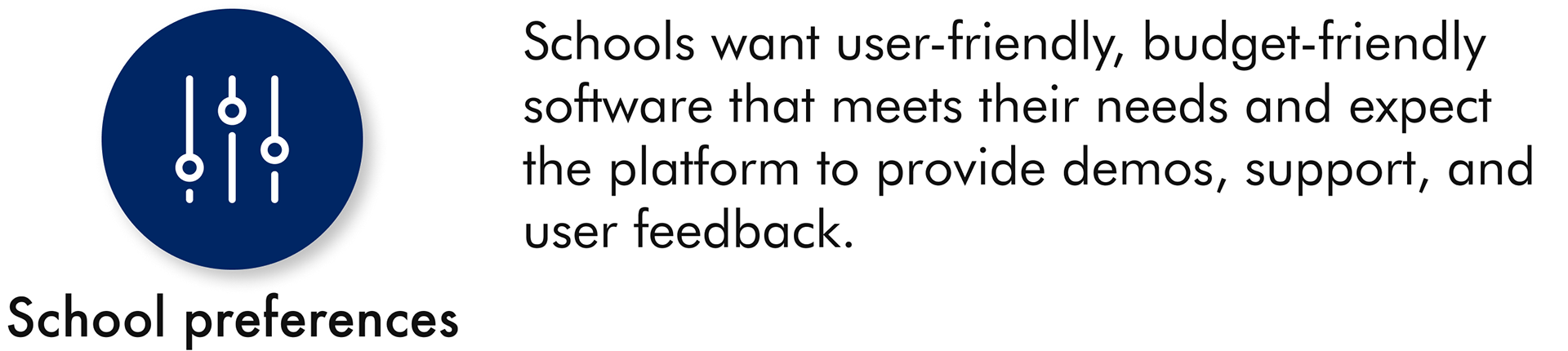
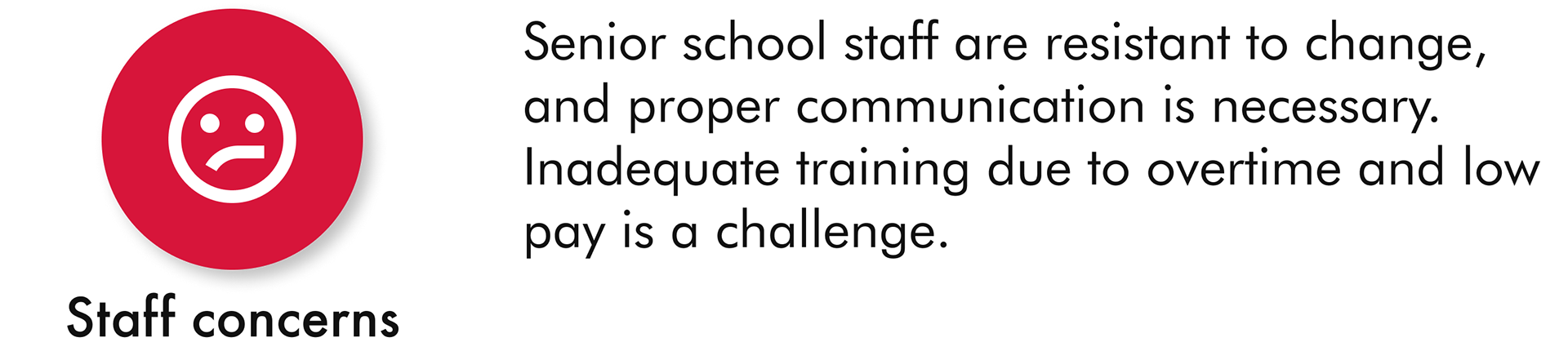
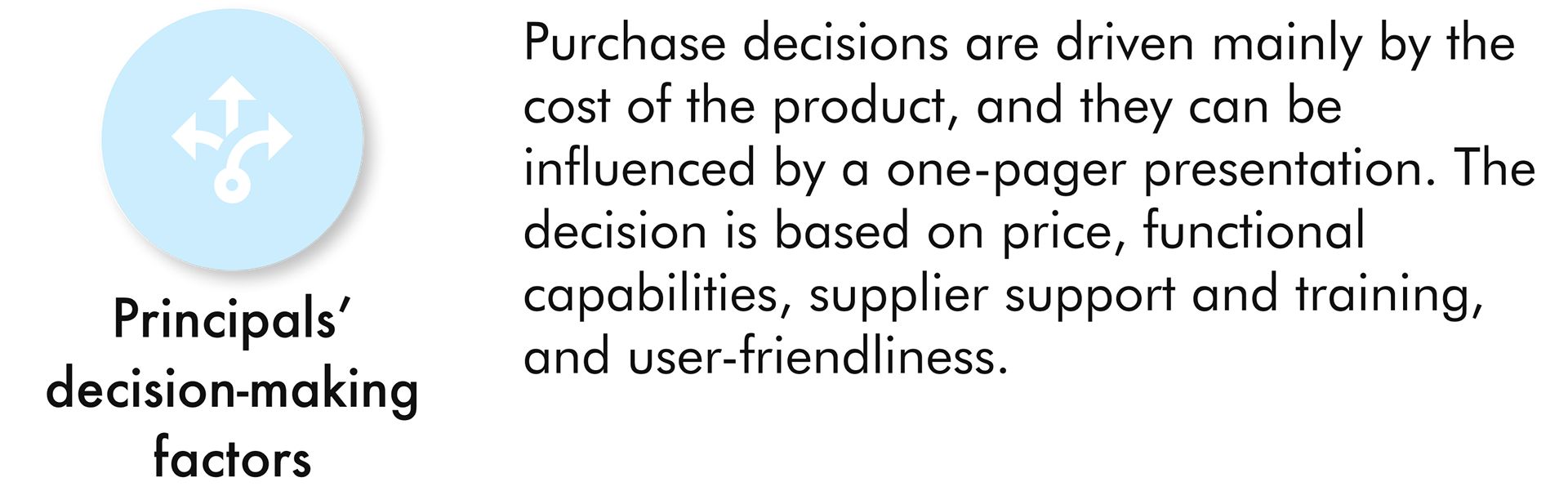
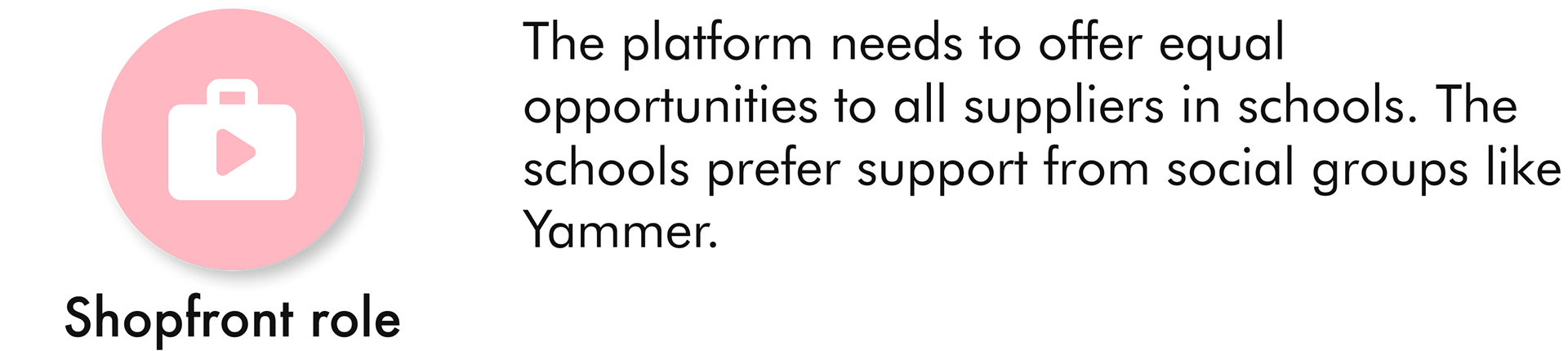
The Target Audience
SCHOOL STAFF BUYERS
The intended audience for the project includes school personnel responsible for purchasing software for their schools, such as Principals, School Administrative Managers (SAMs), School Administrative Officers (SAOs), and Business Managers.
It also includes any school staff involved in procuring or requesting quotes for apps for their current school or schools they have previously worked with.
The Scenario
USER-FRIENDLY SYSTEM FOR BUSY STAFF
By creating a scenario, I put myself in the user's shoes and think about their needs, expectations, and goals. This allows me to design a user interface tailored to their specific needs and makes their experience with the product as smooth and efficient as possible and more likely to succeed.
The User Flow
MAPPING THE JOURNEY
I developed a user flow outlining their journey to better understand how users interact with the student marketplace. From their initial entry points into the product, the user flow highlights the key actions and decisions users make as they navigate the platform. This gave me valuable insights into their behaviour, identifying areas of focus and pages that required design attention, shown with green outlines below.
Additionally, the tool helped identify potential obstacles users may encounter, providing a clear roadmap for optimizing the user experience.
The Sketches
LOW-FIDELITY IDEATION
To kick off the ideation phase, I used sketches to refine and communicate design concepts with my team. These sketches served as a visual representation that we could use to analyze and weigh the advantages and disadvantages of each page and classify features that were in line with business and user requirements. Adopting a low-fidelity approach allowed me to concentrate on generating ideas and concepts without getting distracted by details.
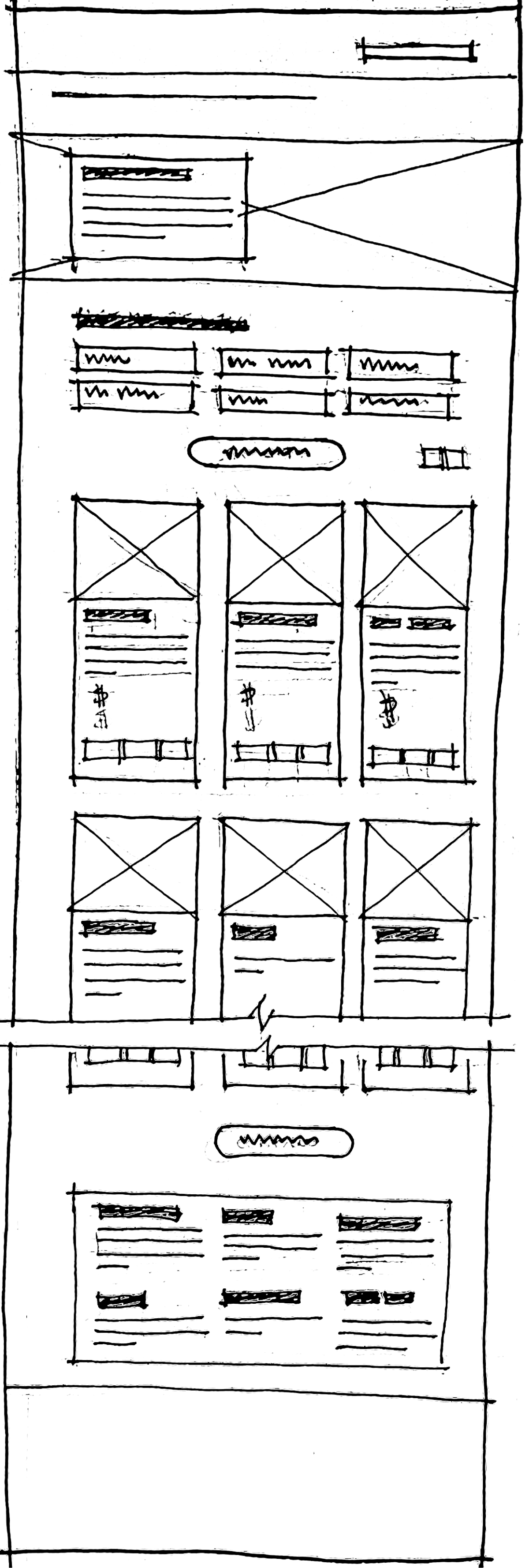
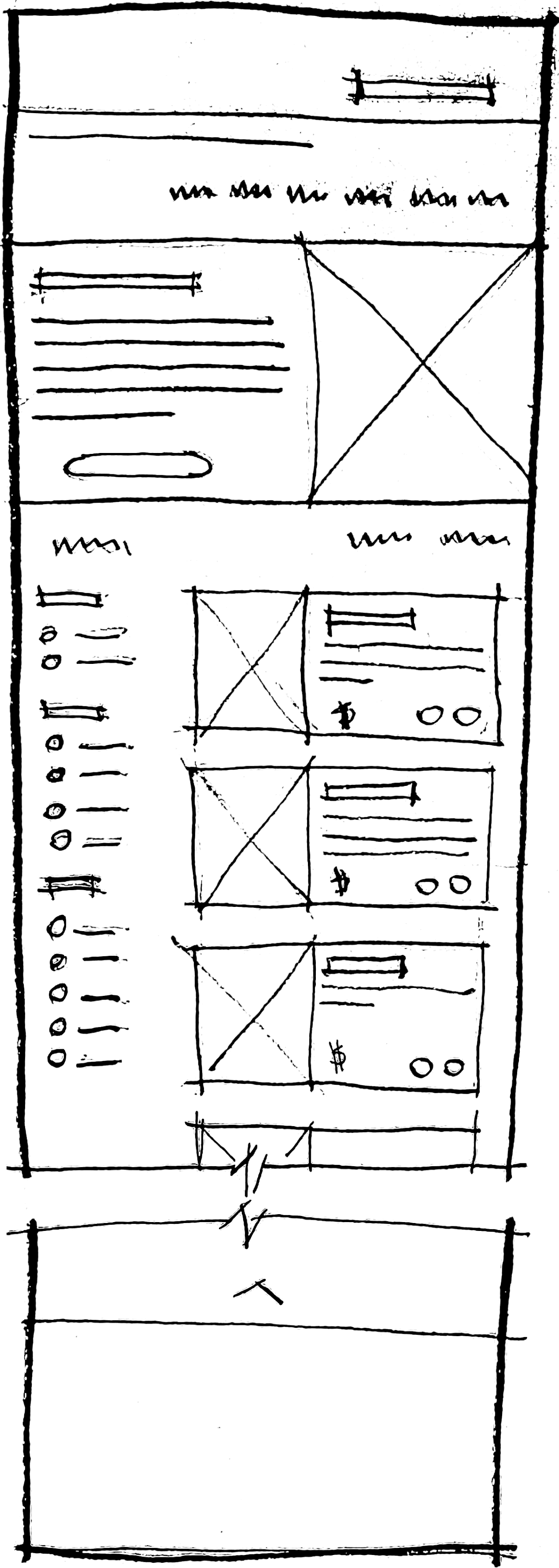
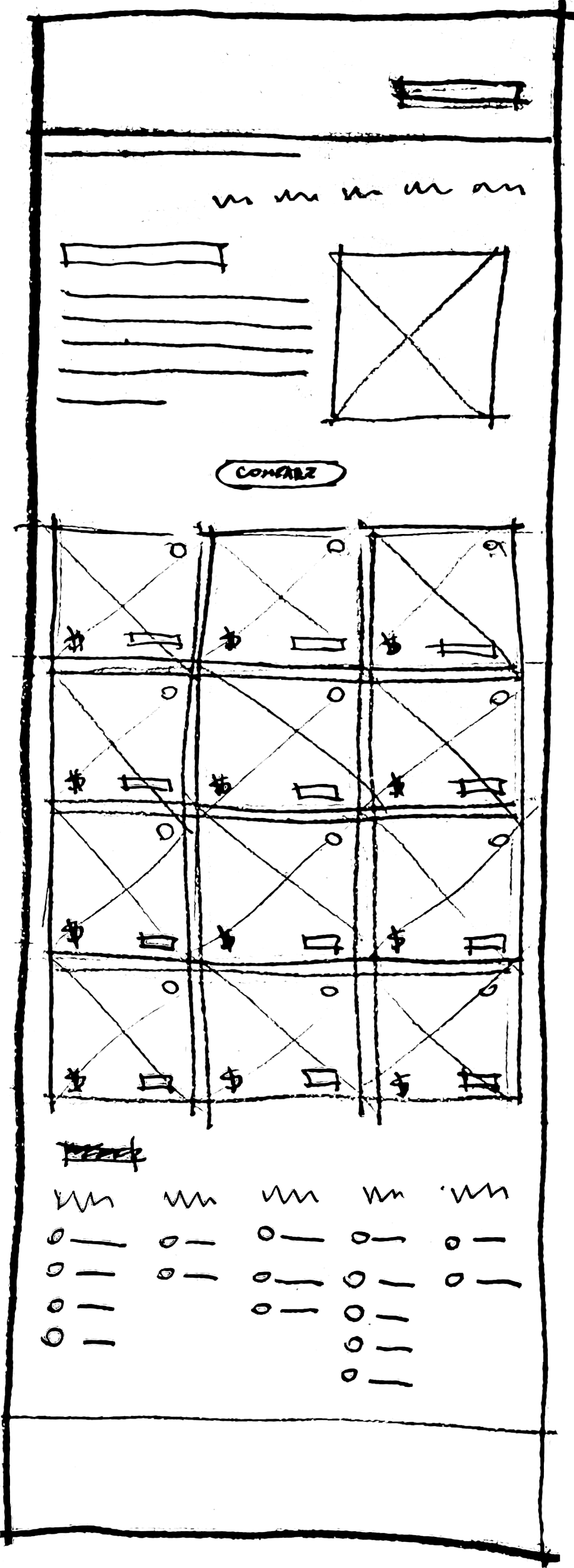
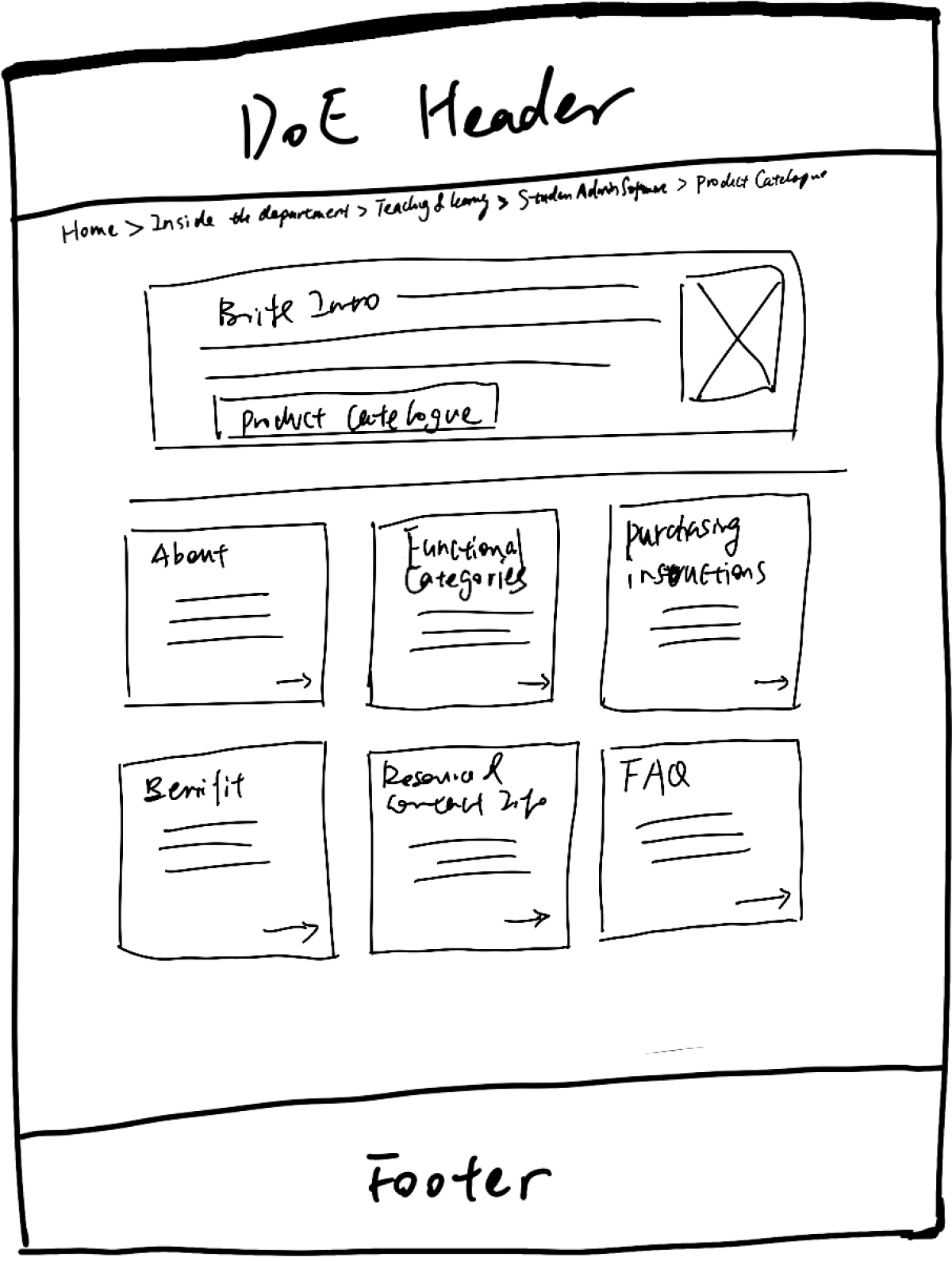
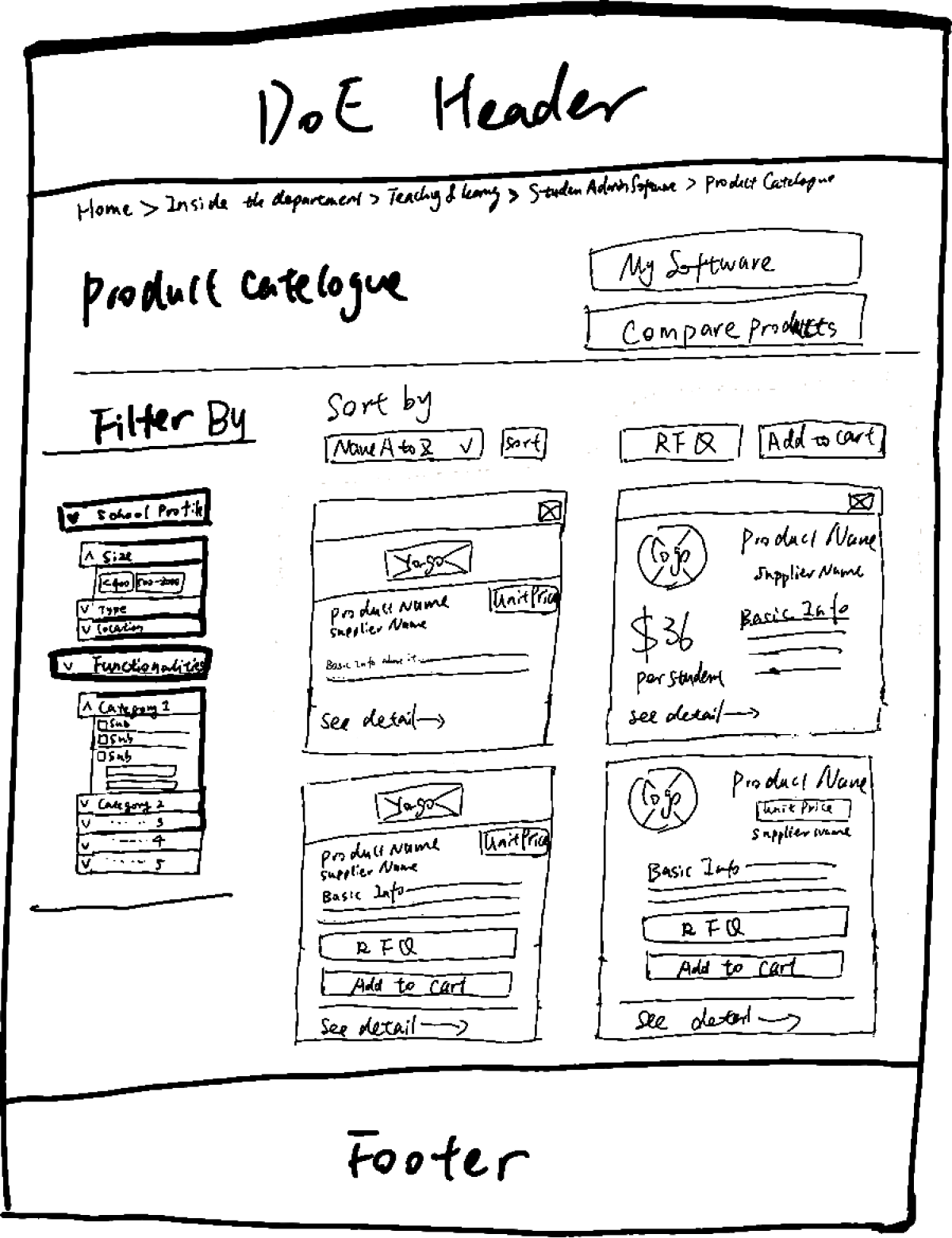
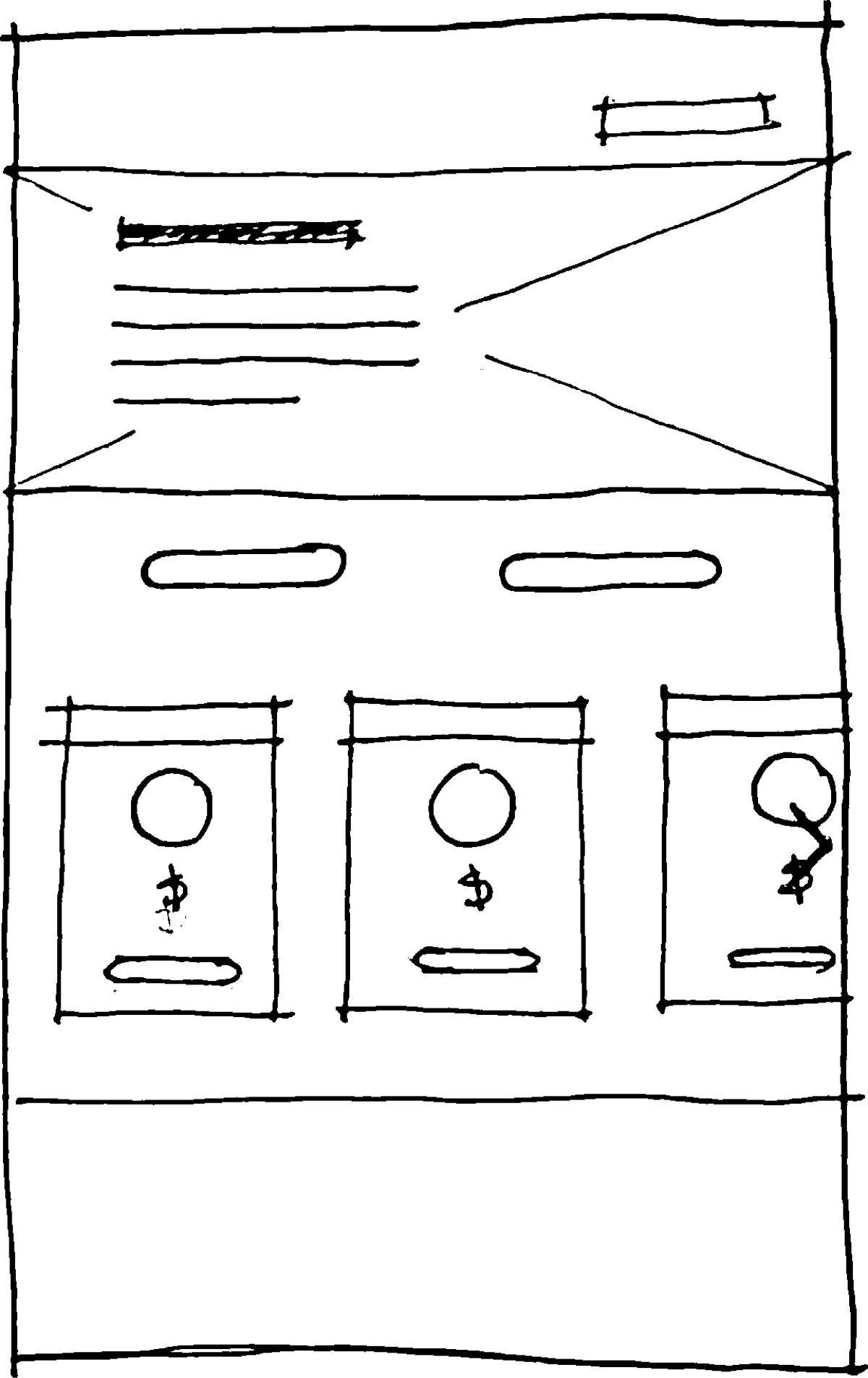
The Proto-Sample
HIGH FIDELITY PROTOTYPE
After creating initial sketches, I developed a mid-fidelity prototype to test and distil my conceptual ideas. Subsequently, I progressed to a high-fidelity prototype, which enabled me to refine the design further and facilitate clear communication with stakeholders and team members.
The prototype is available to try out here.
The Next Steps
MOVING THE MARKETPLACE FORWARD
CONDUCT USER TESTING
To improve the platform's usability and functionality, user testing with school staff is crucial. While it would be ideal for the designers to obtain feedback and make changes before launch, the department has mandated monitoring of users' interaction with the live product.
FINALISE THE DESIGN
The designers can make necessary changes based on the feedback gathered to improve the user experience and enhance the platform's design.
DEVELOP IMPLEMENTATION PLAN
After the finalisation of the design, create a plan for the implementation process to ensure a seamless launch of the platform in schools. This plan should include training materials and support resources for the school staff. The platform is already operational and benefits more than 2000 schools in NSW.
MONITOR AND IMPROVE THE PLATFORM
Continuously monitor the platform to identify areas for improvement and make necessary changes to improve the user experience and meet the changing needs of schools.
Looking Ahead
WHAT DID I LEARN?